
Building efficient, responsive web applications is essential in today’s digital landscape. A powerful combination that many developers rely on is using Bootstrap alongside React. These two tools complement each other, with Bootstrap providing a comprehensive set of CSS components for responsive design and React enabling the creation of dynamic and interactive user interfaces. In this detailed guide, we’ll explore how to use Bootstrap in React and optimize your development process.
Why Combine Bootstrap with React?
Bootstrap is a highly popular CSS framework that simplifies the creation of responsive websites. With ready-to-use components like grids, buttons, and forms, it helps developers focus on functionality while maintaining professional design standards. On the other hand, React is a widely-used JavaScript library that enhances the development of interactive and reusable UI components.
By using Bootstrap in React, you can streamline both the front-end design and the interactivity of your web applications, leading to faster development and a superior user experience. This combination allows you to easily create layouts, handle responsive design, and add functional components without having to build everything from scratch.
Step 1: Installing Bootstrap in a React Project
When integrating Bootstrap into your React project, there are two common approaches: using a CDN (Content Delivery Network) or installing Bootstrap via npm.
The CDN method involves adding links to Bootstrap’s CSS and JavaScript files in your project’s HTML file. This is a quick solution for small projects, but if you want better control over Bootstrap versions and the ability to customize your setup, the npm installation method is recommended.
Using npm allows you to install Bootstrap directly into your React project, ensuring easier management of dependencies. It also gives you access to updates and ensures that you can modify Bootstrap according to your project needs.
Step 2: Utilizing Bootstrap Components in React
Once Bootstrap is installed in your React project, you can start incorporating its components. Bootstrap’s pre-built classes make it easy to style buttons, forms, and layouts. In React, you apply these classes by assigning them to elements, just as you would in regular HTML. This simplifies the styling process since you don’t need to write custom CSS for every UI element.
For example, to create a button in your React project, you can assign Bootstrap’s predefined classes such as "btn-primary" or "btn-success" to an element. This will style the button according to Bootstrap’s standards without any additional CSS code.
Similarly, when building forms or modals, you can apply Bootstrap’s form-control and modal classes to ensure that your forms are well-structured and user-friendly. The ability to reuse Bootstrap’s components and classes is one of the reasons it pairs so well with React.
Step 3: Mastering Bootstrap’s Grid System in React
A standout feature of Bootstrap is its grid system, which is vital for creating responsive layouts. The grid system allows you to divide your webpage into rows and columns, ensuring that your design is adaptive across devices of various screen sizes.
When working in React, you can easily implement Bootstrap’s grid system by applying Bootstrap’s grid classes to your components. The grid system is built on a 12-column layout, and you can specify how many columns an element should span at different breakpoints (such as mobile, tablet, or desktop).
This flexibility allows you to create complex, multi-column layouts that automatically adjust based on the user’s device, ensuring a seamless experience across platforms. Whether you’re building dashboards, content-heavy websites, or e-commerce platforms, the grid system makes it simple to maintain consistency and responsiveness in your design.
Step 4: Using Bootstrap’s Utility Classes for Quick Styling
One of the key features of Bootstrap is its extensive collection of utility classes, which can help you quickly adjust margins, padding, colors, and typography without writing custom CSS. These utility classes are especially useful in React when you need to make minor adjustments to your components.
For example, you can easily apply margin or padding using classes like "mt-4" or "p-3" to create consistent spacing between your elements. This saves time compared to writing new CSS rules for each minor adjustment and ensures that your design remains cohesive.
Utility classes also help with aligning text, changing font sizes, and applying responsive display properties. By using these classes, you can make your React components more dynamic and ensure they adapt to different screen sizes effortlessly.
Step 5: Customizing Bootstrap in React
While Bootstrap’s default styles are robust, there may be times when you need to customize these styles to fit the specific needs of your project. Customizing Bootstrap in React can be done by either overriding the default styles in a separate CSS file or using Bootstrap’s built-in variables if you’re working with Sass.
If you choose to override Bootstrap’s default styles, ensure that you target specific classes and use more specific selectors to avoid conflicts with Bootstrap’s core classes. This approach allows you to maintain the structure and functionality of Bootstrap while adding your unique branding or design elements.
Best Practices for Using Bootstrap in React
Modular Components: Break your UI into smaller, reusable components. This helps maintain consistency and improves code readability.
Minimize Custom CSS: Take advantage of Bootstrap’s pre-built classes and utility features to reduce the need for custom CSS.
Responsive Design: Always use Bootstrap’s grid system and utility classes to ensure your design is responsive and looks great on all devices.
Stay Up to Date: Keep your Bootstrap version updated to take advantage of new features, bug fixes, and security patches.
Conclusion
By following these steps, you can effectively integrate Bootstrap with React and build dynamic, responsive web applications that stand out in terms of both design and functionality. Bootstrap’s wide array of components, along with React’s interactive capabilities, enables you to create modern, user-friendly applications quickly and efficiently.
 Best Mobile App Development Company in Delhi NCR | Oprezo India
Best Mobile App Development Company in Delhi NCR | Oprezo India
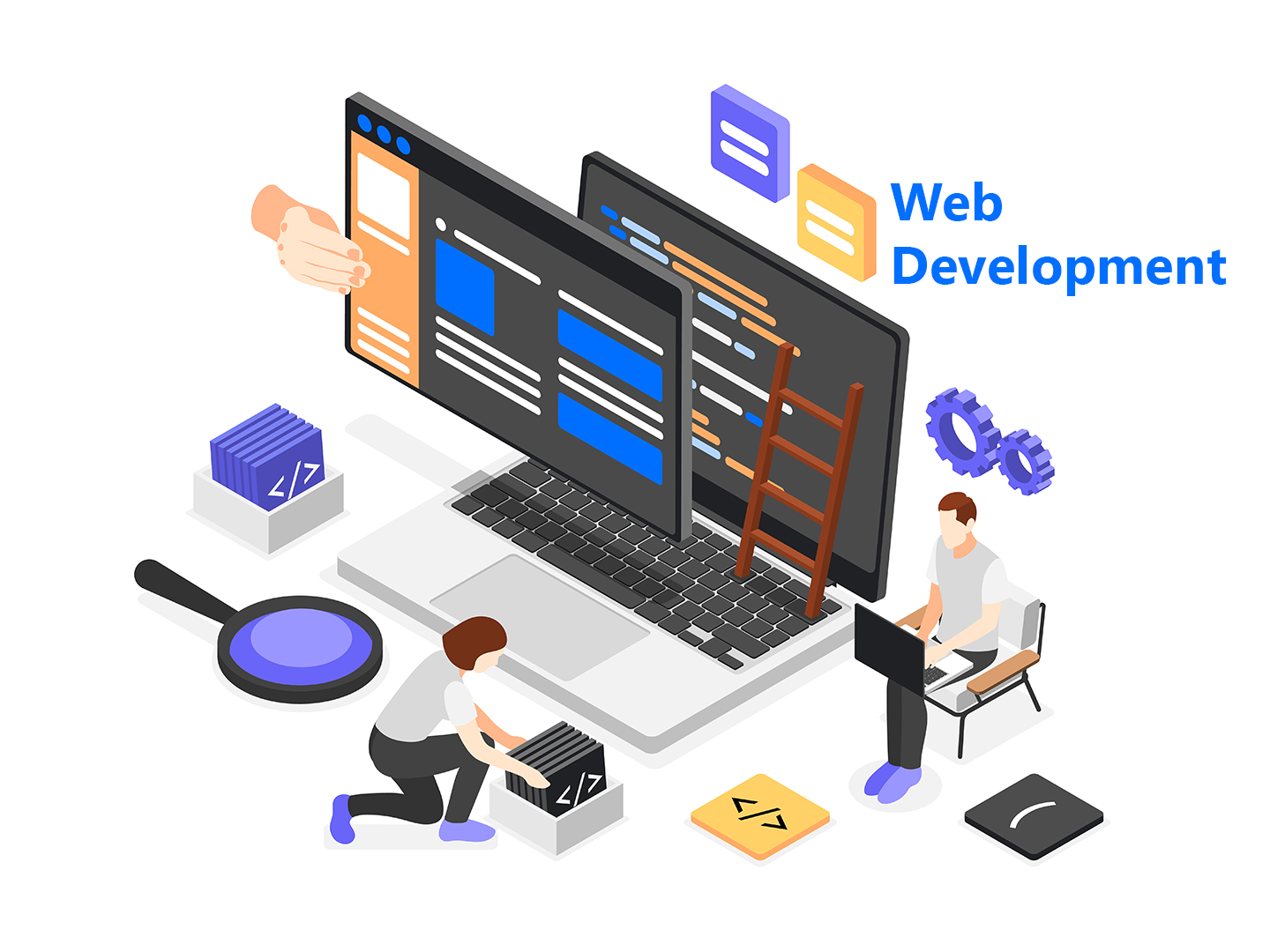 Top Web Development Services in Delhi/NCR | Oprezo India – React JS, Angular JS, eCommerce & More
Top Web Development Services in Delhi/NCR | Oprezo India – React JS, Angular JS, eCommerce & More
 Top Mobile App Development Company in Delhi / NCR | Oprezo India
Top Mobile App Development Company in Delhi / NCR | Oprezo India
 Mobile App Development in Delhi - Android, iOS, Hybrid & Flutter | Oprezo India
Mobile App Development in Delhi - Android, iOS, Hybrid & Flutter | Oprezo India
 Why Oprezo India is the Best Web Development Partner in Delhi NCR?
Why Oprezo India is the Best Web Development Partner in Delhi NCR?