
Android App Development: A Comprehensive Guide
The Android operating system powers billions of devices worldwide, making Android app development a lucrative and highly sought-after skill. This guide explores the intricacies of creating Android applications, from initial concept to deployment on the Google Play Store.
Key Technologies and Tools:
Programming Languages: While Java was traditionally the primary language, Kotlin has gained significant traction due to its concise syntax and enhanced features. Both languages are viable options.
Android Studio: This integrated development environment (IDE) provides a comprehensive suite of tools for Android development, including code editing, debugging, and testing capabilities.
Android SDK (Software Development Kit): The SDK offers a collection of libraries, tools, and documentation essential for building Android apps. It includes APIs for accessing device features like the camera, GPS, and sensors.
XML for UI Design: XML is used to define the user interface (UI) of Android apps, laying out elements and defining their properties.
Gradle: This build system automates the process of compiling, packaging, and deploying Android applications.
The Android App Development Process:
The development process typically follows these stages:
Ideation and Planning: This stage involves defining the app's purpose, target audience, key features, and overall functionality. Thorough market research is crucial.
UI/UX Design: Creating a user-friendly and visually appealing interface is paramount. UI/UX designers create wireframes, mockups, and prototypes to ensure a seamless user experience.
Development: This phase involves writing the code, integrating APIs, and implementing the app's features. Regular testing and debugging are essential throughout this process.
Testing: Rigorous testing is critical to ensure the app is stable, secure, and performs well on various devices and Android versions. This includes unit testing, integration testing, and user acceptance testing (UAT).
Deployment: Once testing is complete, the app is prepared for deployment to the Google Play Store. This involves creating a release build, configuring app metadata, and uploading the app for review.
Post-Launch: After launch, monitoring app performance, gathering user feedback, and implementing updates and improvements are crucial for continued success. App Store Optimization (ASO) techniques can help improve app visibility and downloads.
Choosing Between Java and Kotlin:
Both Java and Kotlin are suitable for Android development. Kotlin offers several advantages, including:
Essential Considerations:
Conclusion:
Android app development presents a range of exciting opportunities for creating innovative and impactful mobile applications. By carefully planning, designing, and developing your app, and paying close attention to the details outlined above, you can increase your chances of creating a successful and user-friendly application.
 Best Mobile App Development Company in Delhi NCR | Oprezo India
Best Mobile App Development Company in Delhi NCR | Oprezo India
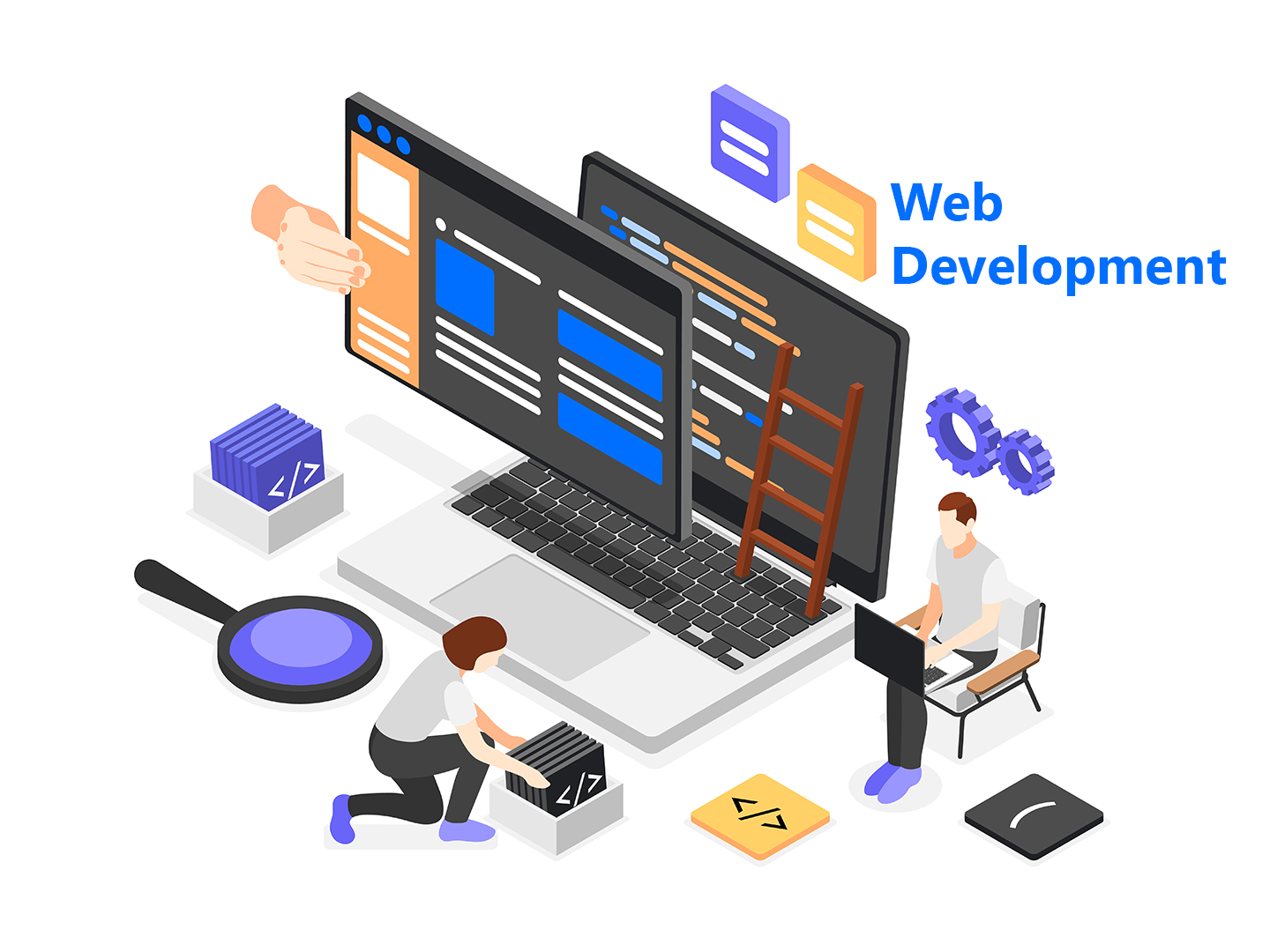 Top Web Development Services in Delhi/NCR | Oprezo India – React JS, Angular JS, eCommerce & More
Top Web Development Services in Delhi/NCR | Oprezo India – React JS, Angular JS, eCommerce & More
 Top Mobile App Development Company in Delhi / NCR | Oprezo India
Top Mobile App Development Company in Delhi / NCR | Oprezo India
 Mobile App Development in Delhi - Android, iOS, Hybrid & Flutter | Oprezo India
Mobile App Development in Delhi - Android, iOS, Hybrid & Flutter | Oprezo India
 Why Oprezo India is the Best Web Development Partner in Delhi NCR?
Why Oprezo India is the Best Web Development Partner in Delhi NCR?