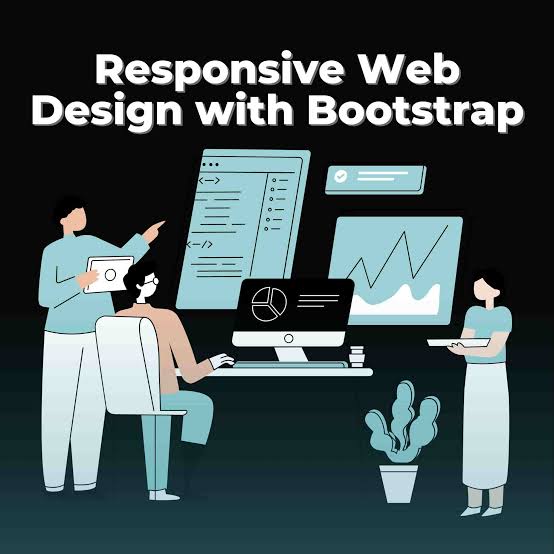
In today's digital age, responsive web design is essential. Users access websites from
various devices, and ensuring a seamless experience across all platforms is crucial.
Bootstrap, a powerful front-end framework, has emerged as a go-to solution for developers looking to create responsive, mobile-first websites with ease. In this comprehensive guide, we will delve into the intricacies of Bootstrap, exploring its features, components, and best practices to help you harness its full potential.
What is Bootstrap?
Bootstrap is an open-source CSS framework directed at responsive, mobile-first front-end web development. It contains CSS- and JavaScript-based design templates for typography, forms, buttons, navigation, and other interface components. Originally developed by Mark Otto and Jacob Thornton at Twitter, Bootstrap was released as an open-source project in
2011. Since then, it has become one of the most popular frameworks for building
responsive web applications.
Why Use Bootstrap?
1. Mobile-First Approach
Bootstrap's core philosophy is mobile-first design. This means that the framework is built with mobile devices as the primary focus, ensuring that websites look and function well on smaller screens before scaling up to larger devices. This approach is crucial in a world
where mobile internet usage surpasses desktop browsing.
2. Ease of Use
Bootstrap is designed to be user-friendly. With a plethora of pre-styled components and utilities, developers can quickly prototype and build fully functional websites without
writing extensive custom CSS. The framework's comprehensive documentation and
community support further simplify the development process.
3. Consistency
One of the primary advantages of using Bootstrap is the consistency it brings to web
design. The framework ensures that all components and styles are standardized across
different browsers and devices, providing a uniform look and feel to the website.
4. Customizable
Despite its extensive set of default styles, Bootstrap is highly customizable. Developers
can override default styles, use custom CSS, or utilize Bootstrap's Sass variables to tailor the framework to specific project needs.
Getting Started with Bootstrap
To start using Bootstrap, you can either download the files from the official Bootstrap
website or include it via a CDN (Content Delivery Network). Here, we'll focus on the latter for simplicity:
Key Components of Bootstrap
1. Grid System
Bootstrap's grid system is the foundation of its responsive design capabilities. It uses a
series of containers, rows, and columns to layout and align content. The grid system is
based on a 12-column layout and provides flexibility through a variety of classes.
2. Typography
Bootstrap includes a robust set of typography styles to ensure text is readable and visually appealing. It standardizes headings, paragraphs, lists, and other text elements.
3. Forms
Bootstrap simplifies the creation of forms with its built-in classes and styles. It includes
support for input fields, radio buttons, checkboxes, and more.
4. Buttons
Bootstrap provides a variety of button styles and sizes, making it easy to create visually
consistent and functional buttons.
5. Components
Bootstrap includes a wide range of pre-styled components, such as navbars, cards,
modals, alerts, and more. These components help developers build complex interfaces
quickly and efficiently.
Best Practices for Using Bootstrap
1. Customize with Sass
To make the most out of Bootstrap, we recommend customizing it using Sass. This allows you to modify the framework's variables and create a unique design without writing
extensive custom CSS.
2. Use Bootstrap's Utility Classes
Bootstrap includes a wide range of utility classes that can be used to quickly apply styles
to elements. These classes cover aspects such as spacing, typography, alignment, and
more.
3. Keep It Simple
While Bootstrap offers a plethora of components and styles, it's important to keep your
design simple and intuitive. Overloading a page with too many elements can overwhelm
users and detract from the overall user experience.
4. Stay Updated
Bootstrap is an actively maintained project, with frequent updates and improvements.
Always ensure you're using the latest version to benefit from the newest features and
security enhancements.
Conclusion
Bootstrap is an indispensable tool for modern web development, offering a robust and flexible framework for building responsive, mobile-first websites. By leveraging its
extensive range of components, utilities, and customization options, developers can
create visually appealing and functional web
 Best Mobile App Development Company in Delhi NCR | Oprezo India
Best Mobile App Development Company in Delhi NCR | Oprezo India
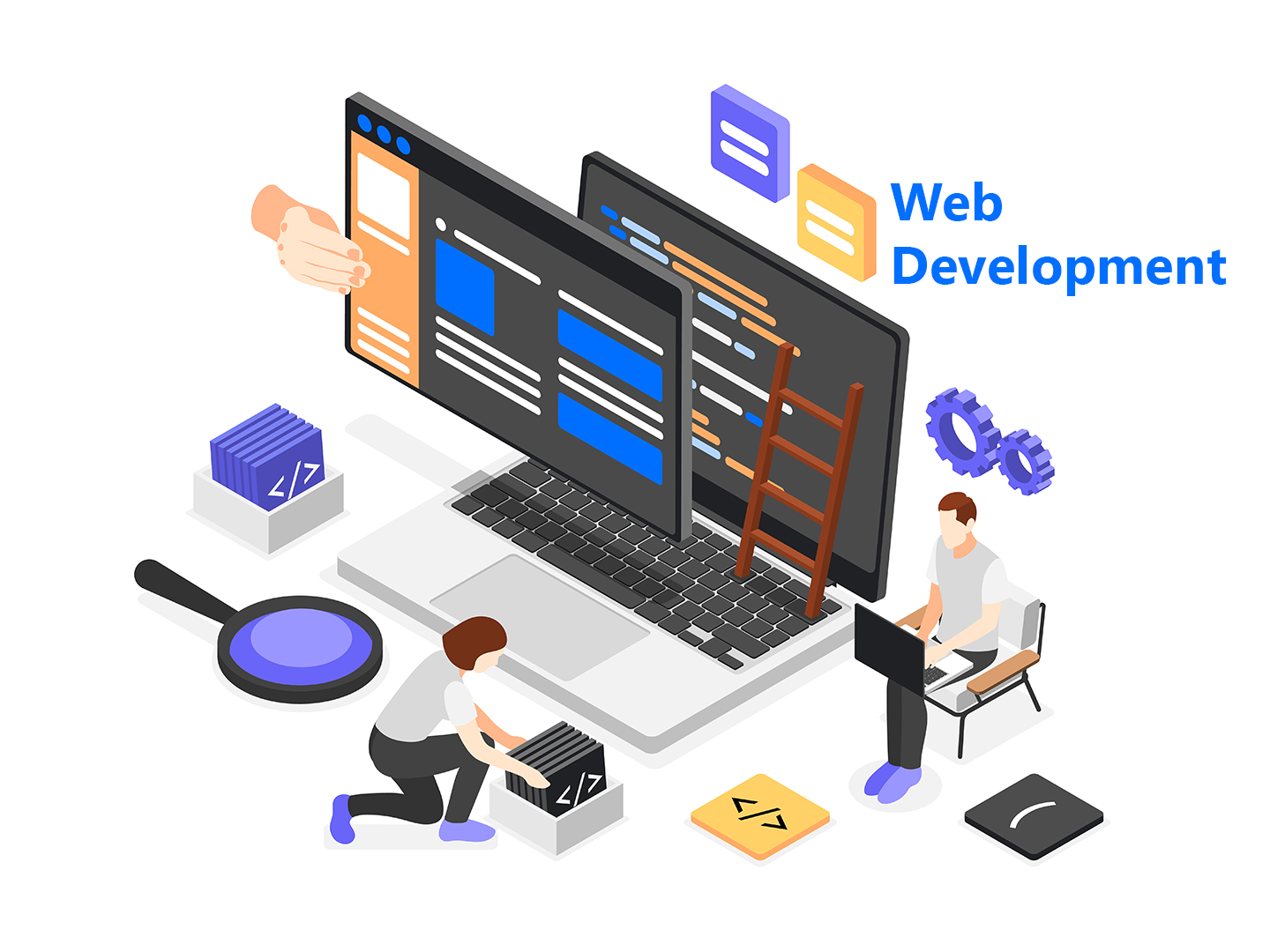 Top Web Development Services in Delhi/NCR | Oprezo India – React JS, Angular JS, eCommerce & More
Top Web Development Services in Delhi/NCR | Oprezo India – React JS, Angular JS, eCommerce & More
 Top Mobile App Development Company in Delhi / NCR | Oprezo India
Top Mobile App Development Company in Delhi / NCR | Oprezo India
 Mobile App Development in Delhi - Android, iOS, Hybrid & Flutter | Oprezo India
Mobile App Development in Delhi - Android, iOS, Hybrid & Flutter | Oprezo India
 Why Oprezo India is the Best Web Development Partner in Delhi NCR?
Why Oprezo India is the Best Web Development Partner in Delhi NCR?