
Introduction
E-commerce websites have become the backbone of the retail world, offering businesses the opportunity to reach global audiences. For beginners, learning how to develop a professional e-commerce website can be a rewarding endeavor. At Oprezo India, we aim to simplify this process by offering essential resources that will guide you in building a fully functional e-commerce site. Whether you’re interested in using popular platforms or coding from scratch, this guide will provide you with everything you need to know.
For beginners, using an e-commerce platform can significantly streamline the process of building an online store. Here are some popular and beginner-friendly platforms:
Shopify: Shopify is one of the most popular platforms for building e-commerce websites. It offers a drag-and-drop interface and requires no coding skills, making it perfect for beginners. Shopify also provides built-in SEO features and third-party app integrations.
WooCommerce (WordPress): WooCommerce is a free plugin for WordPress that transforms any WordPress site into an e-commerce store. If you're already familiar with WordPress, WooCommerce is an excellent option for adding e-commerce functionality to your website.
BigCommerce: BigCommerce is a scalable e-commerce platform that is easy to set up and manage. It’s ideal for beginners because of its simple user interface and customizable templates.
These platforms offer built-in solutions for managing products, payments, and shipping, making them ideal for those new to web development.
Before diving into e-commerce development, it’s important to have a basic understanding of web development concepts. Here are the essential technologies you should familiarize yourself with:
HTML and CSS: These are the building blocks of any website. HTML structures your content, while CSS styles your site to make it visually appealing. For beginners, platforms like W3Schools and Codecademy offer interactive tutorials that make learning these languages easier.
JavaScript: JavaScript is essential for adding interactive elements to your e-commerce website, such as shopping carts, product filters, and more. JavaScript.info and Mozilla Developer Network (MDN) provide detailed guides for beginners.
PHP and MySQL: If you’re building your site from scratch, learning server-side programming languages like PHP (for logic and server interactions) and MySQL (for databases) is important. Both are widely used in e-commerce development, especially with platforms like WordPress and WooCommerce.
Many online platforms provide beginner-friendly tutorials specifically for building e-commerce websites. Here are a few highly recommended options:
Udemy – Build an E-commerce Website with WordPress and WooCommerce: This course takes you through the process of setting up a WordPress site and adding WooCommerce to create a fully functional e-commerce store. It’s beginner-friendly and requires no prior coding knowledge.
Coursera – Web Development for Beginners (HTML, CSS, JavaScript): If you want to learn the fundamental technologies behind web development, Coursera’s beginner courses will teach you everything you need to know to start developing e-commerce websites.
YouTube – Traversy Media’s E-commerce Website Development Tutorials: Traversy Media offers step-by-step video tutorials on building e-commerce websites from scratch, covering everything from front-end development to integrating payment gateways.
These tutorials provide a hands-on approach, allowing beginners to practice as they build.
To create a successful e-commerce website, there are certain features that must be included:
Product Pages: Each product should have its own detailed page with descriptions, images, and pricing information.
Shopping Cart and Checkout: A smooth and user-friendly shopping cart and checkout process are essential. Many e-commerce platforms offer built-in solutions for this feature.
Payment Gateway Integration: Your e-commerce site needs to integrate with secure payment gateways like Stripe, PayPal, or Square to allow users to complete transactions.
Responsive Design: Ensure your website is mobile-friendly, as a significant percentage of users will access it from mobile devices. Learning how to create responsive designs using Bootstrap or CSS media queries will be beneficial.
User Accounts and Order Tracking: Allow users to create accounts and track their orders through a secure and intuitive interface.
By focusing on these core features, you’ll ensure that your website offers a seamless shopping experience for users.
Design plays a vital role in creating an attractive and user-friendly e-commerce site. Here are some tools to help beginners design their e-commerce websites:
Canva: Canva is a beginner-friendly design tool that allows you to create banners, product images, and social media content for your website.
Figma: Figma is a powerful web design tool that allows you to create wireframes and prototypes of your website. It’s great for beginners and includes collaborative features, making it easy to work with developers or designers.
Adobe XD: Adobe XD is another popular tool for creating user interfaces and prototypes. You can design the layout of your e-commerce site before jumping into development.
Designing an intuitive and visually appealing site can greatly enhance user experience and improve conversion rates.
Open-source projects are a great way to learn from existing codebases and build your own e-commerce website. Here are a few repositories to explore:
Magento Open Source: Magento offers a powerful open-source e-commerce solution. Though it requires some coding knowledge, it’s a great tool for developers who want to fully customize their online stores.
PrestaShop: PrestaShop is another open-source e-commerce platform that allows you to build and manage online stores. It’s suitable for beginners and offers a wide range of add-ons to expand functionality.
Exploring these projects will give you insights into how e-commerce websites are built and managed.
For beginners, using the right backend and hosting solutions is crucial for your e-commerce site’s performance and security. Here are some options:
Firebase: Firebase provides easy-to-use tools for setting up the backend of your website, including authentication, databases, and cloud storage. It’s an excellent option for beginners due to its simplicity and scalability.
Node.js and Express.js: If you’re building a custom e-commerce site, learning Node.js and Express.js will help you create efficient backends with real-time functionality.
Web Hosting Services: Popular hosting services for e-commerce websites include Bluehost, SiteGround, and HostGator. These services offer one-click WordPress and WooCommerce installations, making it easy to get your site up and running.
Choosing the right backend and hosting will ensure your website runs smoothly and securely.
Building an e-commerce website from scratch may seem like a daunting task for beginners, but with the right tools and resources, it can be an exciting learning journey. At Oprezo India, we believe that with a step-by-step approach, anyone can develop a professional and functional e-commerce website. Follow this guide to access the best resources and tutorials, and start your e-commerce web development journey today!
 Best Mobile App Development Company in Delhi NCR | Oprezo India
Best Mobile App Development Company in Delhi NCR | Oprezo India
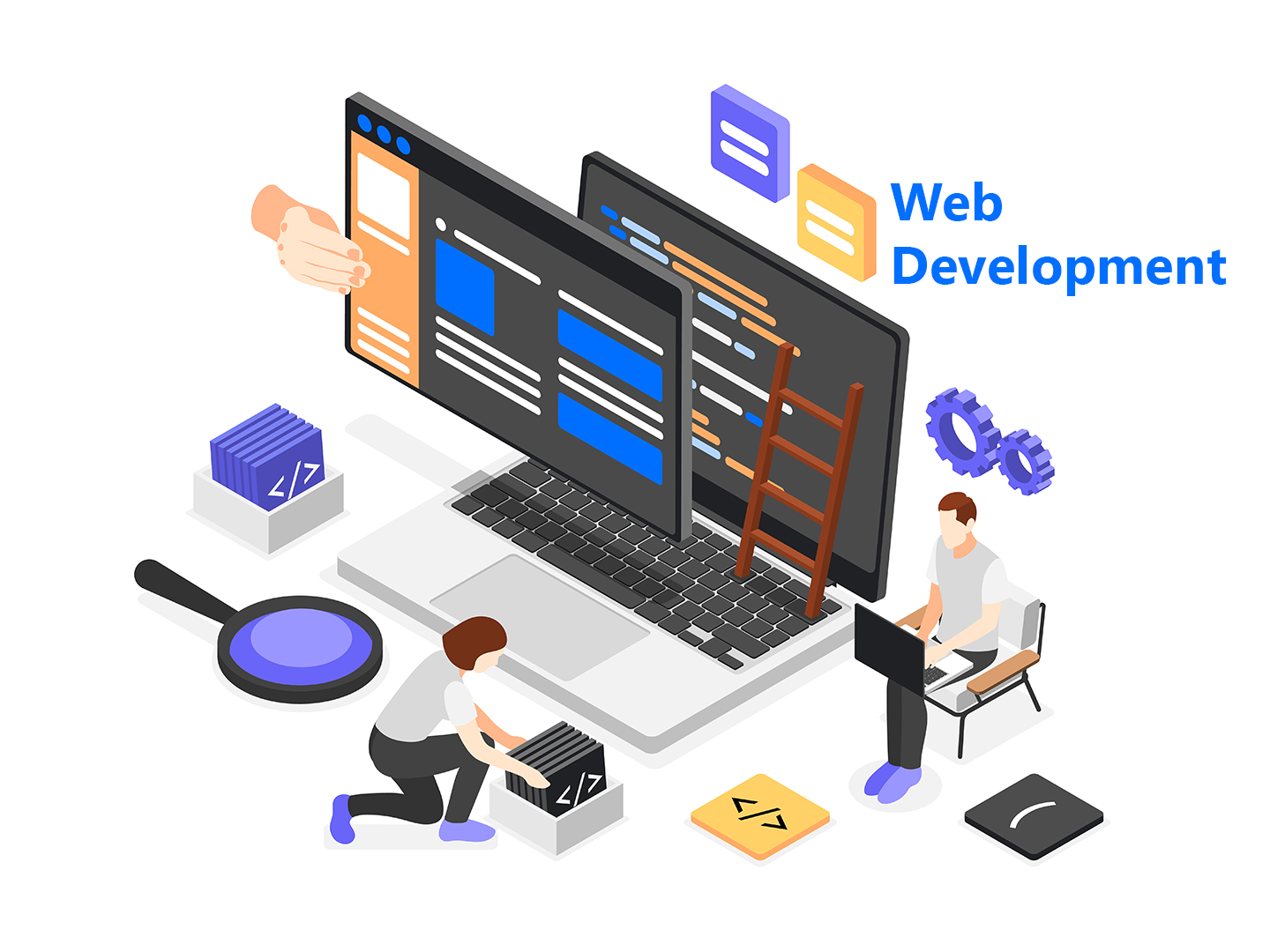 Top Web Development Services in Delhi/NCR | Oprezo India – React JS, Angular JS, eCommerce & More
Top Web Development Services in Delhi/NCR | Oprezo India – React JS, Angular JS, eCommerce & More
 Top Mobile App Development Company in Delhi / NCR | Oprezo India
Top Mobile App Development Company in Delhi / NCR | Oprezo India
 Mobile App Development in Delhi - Android, iOS, Hybrid & Flutter | Oprezo India
Mobile App Development in Delhi - Android, iOS, Hybrid & Flutter | Oprezo India
 Why Oprezo India is the Best Web Development Partner in Delhi NCR?
Why Oprezo India is the Best Web Development Partner in Delhi NCR?