
Introduction
Flutter has taken the mobile development world by storm with its ability to deliver high-quality, natively compiled applications across multiple platforms. Whether you are new to programming or have experience in other frameworks, learning Flutter can enhance your ability to build visually stunning and high-performance apps. Oprezo India presents an excellent collection of resources for beginners to kickstart their Flutter app development journey.
Flutter is an open-source UI toolkit created by Google for building applications for mobile, web, and desktop from a single codebase. It is powered by the Dart programming language and comes with a rich set of pre-designed widgets and tools that allow developers to create apps with great ease.
Flutter Official Documentation: The official Flutter docs are the best starting point. They provide detailed instructions on how to set up your environment, write your first Flutter app, and understand its key concepts.
Dart Language Basics: Since Flutter uses Dart, it's crucial to have a basic understanding of the language. Dart’s syntax is easy to pick up, especially for those with a background in JavaScript, Java, or C#.
Understanding the basics of Flutter and Dart will lay a solid foundation for your app development journey.
To get started with Flutter development, you’ll need to set up your development environment. This involves installing Flutter SDK, Android Studio, or Visual Studio Code, and configuring emulators for testing.
Flutter Install Guide: The Flutter documentation provides a comprehensive guide on how to install the SDK and set up your development environment for both Windows and macOS.
Visual Studio Code with Flutter: Visual Studio Code is a lightweight editor with Flutter and Dart extensions, making it a great tool for developing Flutter apps. The setup process is simple and easy to follow for beginners.
Having your environment properly configured ensures you can focus on writing and testing code without any technical hurdles.
Flutter's key strength lies in its rich set of widgets that allow developers to create beautiful user interfaces. Some of the fundamental concepts you should learn include widgets, state management, and navigation.
Flutter Widgets 101: Flutter’s widget system is what allows developers to build custom, complex UIs. This resource explains the different types of widgets and how they can be combined to create responsive and visually appealing apps.
State Management in Flutter: Managing the state of your app is crucial in Flutter. Resources like the Provider and Riverpod documentation will help you understand how to effectively manage app state, which is essential for creating dynamic and interactive applications.
Flutter Navigation: Learning how to navigate between different screens is important. Flutter offers a flexible routing system, and this resource will help you understand how to implement both simple and complex navigation patterns in your apps.
Grasping these core concepts will empower you to build more advanced features as you progress in your Flutter development journey.
A great way to practice what you’ve learned is by building simple projects. Here are a few beginner-friendly projects to get you started:
Simple Counter App: Start with the basic Flutter tutorial, which walks you through building a simple counter app. This project will help you understand how widgets and state management work together.
Todo List App: Building a to-do list is a classic beginner project that teaches you how to manage user input, display lists, and interact with the UI dynamically.
Weather App: Create a weather app that fetches data from an API. This project is ideal for learning how to use Flutter's networking and state management features.
These projects will give you hands-on experience with the fundamental tools and concepts of Flutter development.
Flutter's customizable widgets allow you to create beautiful UIs. There are several tools and resources available to help you design and develop stunning user interfaces.
Flutter Layouts and UI Components: Learning how to create complex layouts using Flutter's widget tree is essential. Flutter's official docs provide various layout techniques that make building custom UIs intuitive and powerful.
Material Design with Flutter: Flutter comes with Material Design built-in, which allows you to easily implement Google's design system in your apps. The official Material Design for Flutter guide shows how to leverage these tools to create aesthetically pleasing and functional apps.
Flutter.dev Cookbook: The Flutter cookbook offers practical recipes for implementing various UI elements, such as animations, transitions, and user input forms.
Investing time in mastering Flutter UI design will enable you to create apps that not only perform well but also stand out visually.
No app development process is complete without debugging and testing. Flutter comes equipped with several tools to help you catch bugs and optimize performance.
Flutter DevTools: DevTools is a suite of performance and debugging tools built specifically for Flutter. It allows you to inspect your app’s widget tree, check memory usage, and debug your app efficiently.
Widget Testing with Flutter: Writing widget tests ensures that your app’s UI behaves as expected. Flutter’s built-in testing framework is robust and allows you to perform unit, widget, and integration testing.
Debugging and testing are essential for ensuring the stability and performance of your Flutter apps, especially as they grow in complexity.
The Flutter community is large and constantly growing, providing plenty of resources to help you advance your skills:
YouTube – Flutter Crash Course by Academind: This is a great video course that takes beginners through the essentials of Flutter development, from setting up the environment to building more complex applications.
Flutter Community: The Flutter community on GitHub and Reddit is a great place to find tutorials, ask questions, and share your projects.
Flutter by Google Developers: The official YouTube channel for Flutter offers regular updates, tutorials, and tips directly from the Flutter development team.
These additional resources can help you deepen your understanding of Flutter and stay up-to-date with the latest advancements in the framework.
Flutter offers a fantastic opportunity for beginners to enter the world of cross-platform app development. With its ease of use, rich widget library, and active community, learning Flutter can open up endless possibilities for building high-performance apps. Oprezo India is committed to providing the best resources for aspiring developers, helping them master Flutter and create outstanding applications.
By following the resources mentioned in this article, you’ll be well on your way to becoming proficient in Flutter app development, ready to build both personal projects and professional-level applications.
 Best Mobile App Development Company in Delhi NCR | Oprezo India
Best Mobile App Development Company in Delhi NCR | Oprezo India
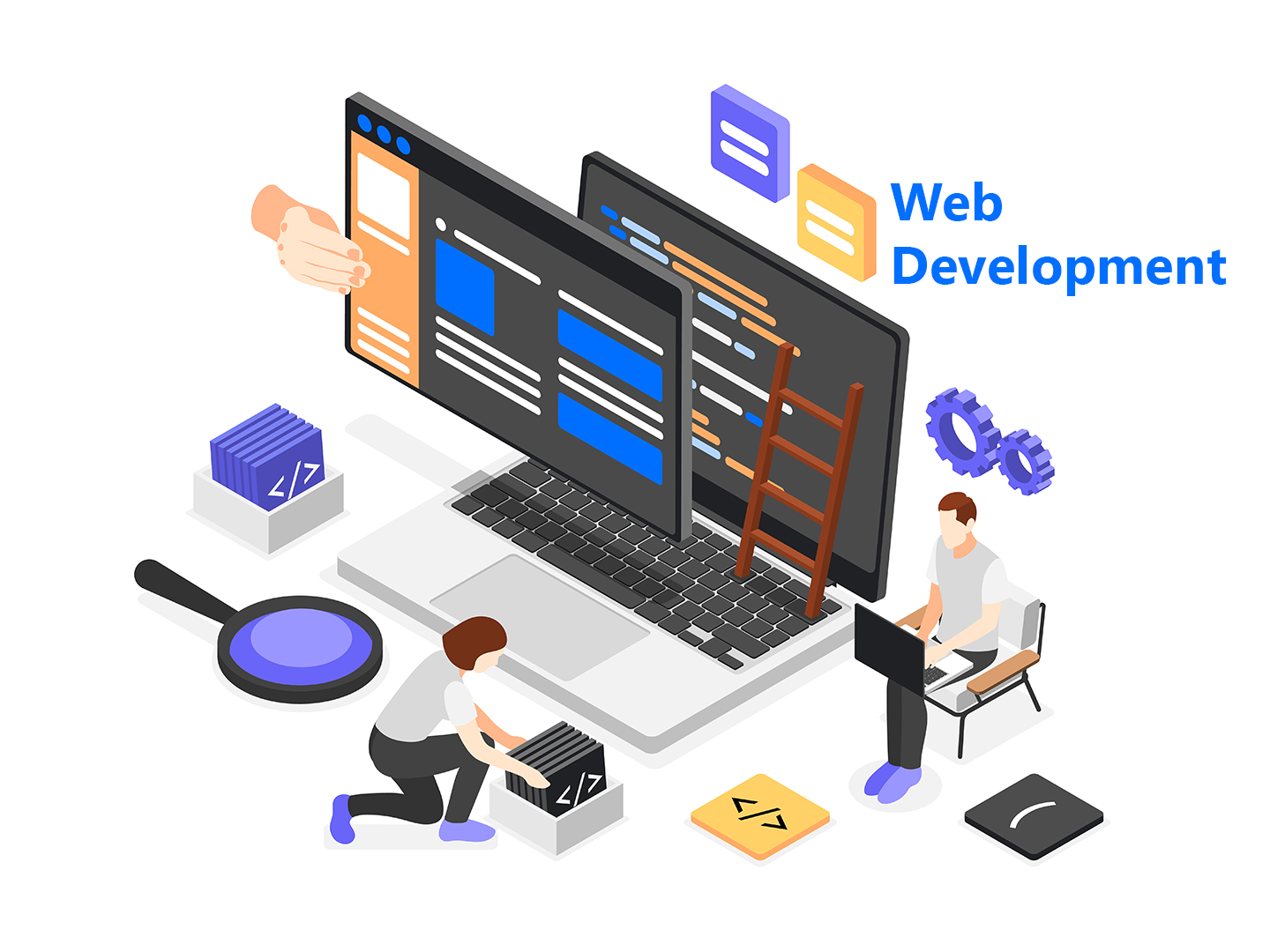 Top Web Development Services in Delhi/NCR | Oprezo India – React JS, Angular JS, eCommerce & More
Top Web Development Services in Delhi/NCR | Oprezo India – React JS, Angular JS, eCommerce & More
 Top Mobile App Development Company in Delhi / NCR | Oprezo India
Top Mobile App Development Company in Delhi / NCR | Oprezo India
 Mobile App Development in Delhi - Android, iOS, Hybrid & Flutter | Oprezo India
Mobile App Development in Delhi - Android, iOS, Hybrid & Flutter | Oprezo India
 Why Oprezo India is the Best Web Development Partner in Delhi NCR?
Why Oprezo India is the Best Web Development Partner in Delhi NCR?