
Introduction
Frontend design is the art of creating the visual elements of a website, ensuring that users have an intuitive and engaging experience. As a beginner, learning frontend design can seem challenging, but with the right resources, you can build the skills needed to design modern, user-friendly websites. At Oprezo India, we’ve curated essential resources that will help you master the basics of frontend design, including HTML, CSS, JavaScript, and design tools. Whether you’re starting from scratch or improving your skills, this guide will set you on the right path.
Before diving into more advanced design techniques, it’s important to understand the foundation of frontend design: HTML and CSS.
W3Schools: One of the best places for beginners to learn HTML and CSS, W3Schools offers interactive tutorials that walk you through building your first webpage. It covers everything from basic tags to advanced CSS layouts.
Codecademy: Codecademy provides a hands-on learning experience with real-time coding exercises in HTML and CSS. It’s a great platform to start creating and styling your own websites.
Mozilla Developer Network (MDN): MDN Web Docs is a trusted resource for comprehensive tutorials and documentation on HTML and CSS. It’s particularly useful for in-depth explanations of how these technologies work.
Learning HTML and CSS will give you the skills to structure content and style web pages to look visually appealing.
In today’s mobile-first world, responsive web design is crucial. Responsive design ensures that websites look good and function well on all devices, from desktop computers to smartphones.
FreeCodeCamp – Responsive Web Design Certification: FreeCodeCamp offers a free course that covers the fundamentals of responsive web design. You’ll learn how to use media queries and CSS grid to make websites adaptable to different screen sizes.
CSS-Tricks: CSS-Tricks is an excellent resource for learning advanced CSS techniques, including flexbox and grid layouts. The site offers detailed tutorials on responsive design patterns and best practices.
Bootstrap: Bootstrap is a popular CSS framework that makes it easy to create responsive websites. The GetBootstrap.com website provides a step-by-step guide on how to use its grid system and pre-designed components to build mobile-friendly web pages.
Responsive web design is essential for creating websites that offer a seamless experience across different devices.
While HTML and CSS control the structure and appearance of a website, JavaScript is used to add interactivity and dynamic elements to your designs.
JavaScript.info: This site offers a beginner-friendly introduction to JavaScript, teaching you how to create interactive features such as sliders, forms, and animations on your website.
Eloquent JavaScript (Book): This free book is ideal for beginners who want to dive deeper into JavaScript. It starts with the basics and progresses to more complex topics like handling user input and creating dynamic content.
Scrimba – JavaScript for Beginners: Scrimba provides interactive video tutorials where you can practice writing JavaScript code directly in the browser. It’s a fun way to learn how JavaScript enhances the functionality of websites.
Learning JavaScript will enable you to create websites that are more engaging and interactive, making them more appealing to users.
To create professional-looking websites, you’ll need to familiarize yourself with design tools that streamline the process of designing and prototyping.
Figma: Figma is one of the most popular design tools for creating user interfaces and prototypes. Beginners can use Figma to design layouts, collaborate with team members, and create wireframes before building their websites.
Canva: Canva is a simple drag-and-drop tool for beginners who want to create banners, icons, and other visual elements for their websites. It’s a great tool for those without a design background.
Adobe XD: Adobe XD is another powerful tool for web designers, offering features like wireframing, prototyping, and animation. Beginners can start by exploring the free version, which includes a range of templates and resources to help you get started.
These design tools will allow you to create visually appealing websites and ensure a smooth workflow from concept to development.
Once you’re comfortable with HTML, CSS, and JavaScript, you can explore frontend frameworks that simplify the process of building and designing websites.
Bootstrap: Bootstrap is a CSS framework that comes with pre-designed components and a grid system, making it easy for beginners to create responsive, professional-looking websites without writing a lot of custom code.
Tailwind CSS: Tailwind is a utility-first CSS framework that allows you to style websites quickly by applying predefined classes directly in your HTML. It’s a great tool for beginners who want full control over their designs without writing complex CSS.
React (Frontend JavaScript Library): React is a popular JavaScript library for building user interfaces. While it’s more advanced than basic HTML and CSS, beginners can learn React through resources like ReactJS.org, which provides detailed documentation and tutorials.
These frameworks will save you time and effort when building responsive, functional websites.
User Experience (UX) design focuses on creating websites that are not only beautiful but also easy to navigate and use. As a beginner, learning basic UX principles will improve the overall design and functionality of your websites.
Google’s UX Design Course on Coursera: Google offers a comprehensive UX design course that teaches you how to build websites with the user in mind. It’s a great starting point for beginners interested in learning how design choices impact user behavior.
Interaction Design Foundation: This platform offers a variety of courses on UX design, covering topics like usability, interaction design, and information architecture. It’s ideal for beginners who want to understand how to create user-friendly interfaces.
By incorporating UX design principles, you can create websites that are not only visually appealing but also provide an optimal user experience.
Frontend design is an exciting and rewarding skill that allows you to create visually stunning and interactive websites. As a beginner, it’s important to start with the basics—HTML, CSS, and JavaScript—and gradually work your way up to more advanced tools and frameworks. With the resources provided by Oprezo India, you can confidently begin your journey into frontend design and build websites that stand out. Whether you're designing for personal projects or for clients, mastering frontend design will open up endless opportunities in the digital space.
 Best Mobile App Development Company in Delhi NCR | Oprezo India
Best Mobile App Development Company in Delhi NCR | Oprezo India
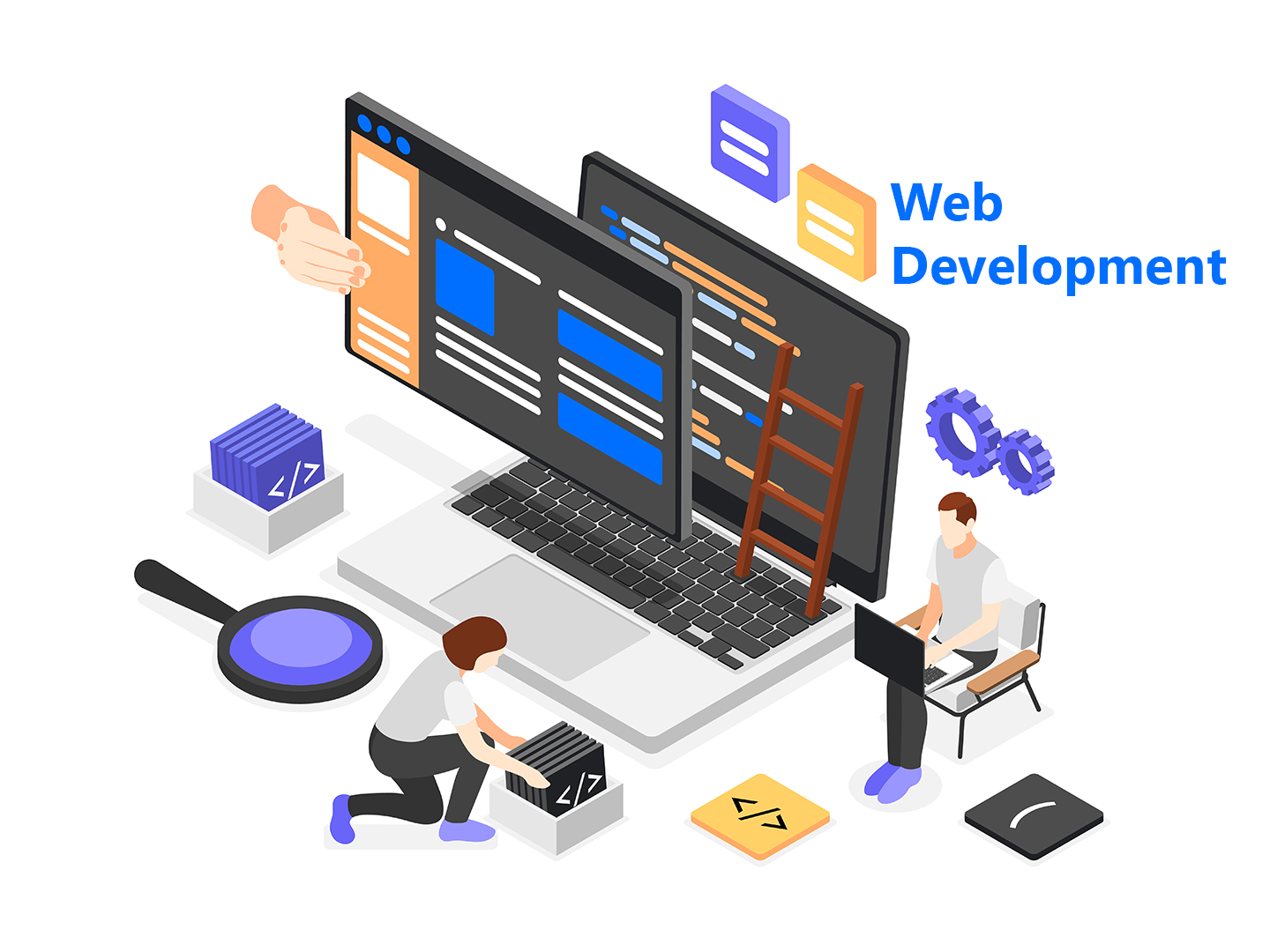 Top Web Development Services in Delhi/NCR | Oprezo India – React JS, Angular JS, eCommerce & More
Top Web Development Services in Delhi/NCR | Oprezo India – React JS, Angular JS, eCommerce & More
 Top Mobile App Development Company in Delhi / NCR | Oprezo India
Top Mobile App Development Company in Delhi / NCR | Oprezo India
 Mobile App Development in Delhi - Android, iOS, Hybrid & Flutter | Oprezo India
Mobile App Development in Delhi - Android, iOS, Hybrid & Flutter | Oprezo India
 Why Oprezo India is the Best Web Development Partner in Delhi NCR?
Why Oprezo India is the Best Web Development Partner in Delhi NCR?