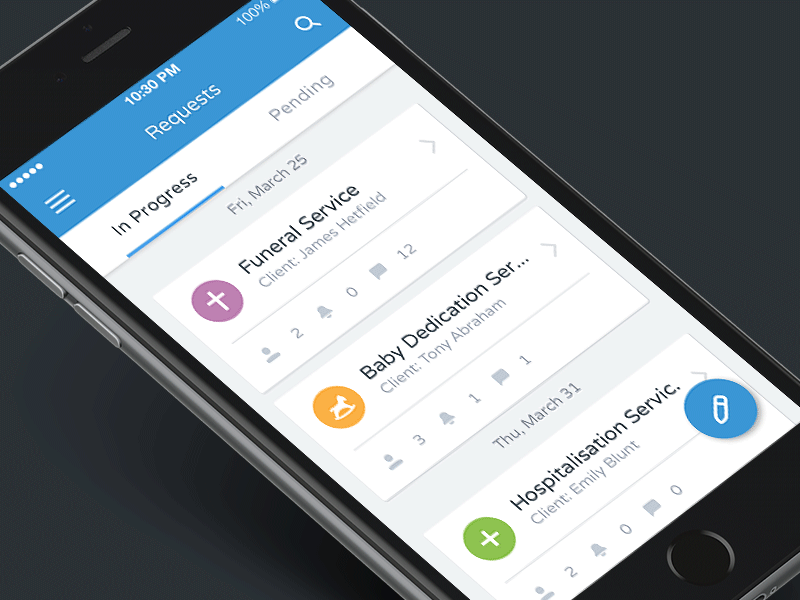
1. Animation: Animation is an important aspect of iPhone UI/UX design. Well-designed animations can help users understand how the app works and provide feedback on their actions. However, designers need to use animations sparingly and ensure that they do not negatively impact the app's performance.
2. Haptic Feedback: Haptic feedback is another important element of iPhone UI/UX design. By providing tactile feedback through the device's vibration motor, designers can create a more immersive and engaging experience for users.
3. Apple Pay: Apple Pay is a mobile payment and digital wallet service provided by Apple. Designers need to ensure that their iPhone UI/UX design is compatible with Apple Pay, and that users can easily make payments within the app.
4. Dark Mode: Dark Mode is a user interface theme introduced in iOS 13 that allows users to switch from the traditional light mode to a darker interface. Designers need to create UI/UX designs that are compatible with both light and dark modes, and that provide a consistent experience across both themes.
5. Augmented Reality: Augmented reality (AR) is a technology that allows digital objects to be superimposed onto the real world. With the introduction of ARKit, Apple's AR platform, designers can create iPhone UI/UX designs that incorporate AR elements, providing users with a more immersive experience.
6. Privacy: Finally, privacy is an important consideration in iPhone UI/UX design. Designers need to ensure that the app's design is transparent about how user data is collected, stored, and used, and that users have control over their own data. This can involve designing clear and concise privacy policies, providing users with the ability to opt out of data collection, and other measures to protect user privacy.
 Best AI Development in Delhi | AI-Powered Android Apps by Oprezo India
Best AI Development in Delhi | AI-Powered Android Apps by Oprezo India
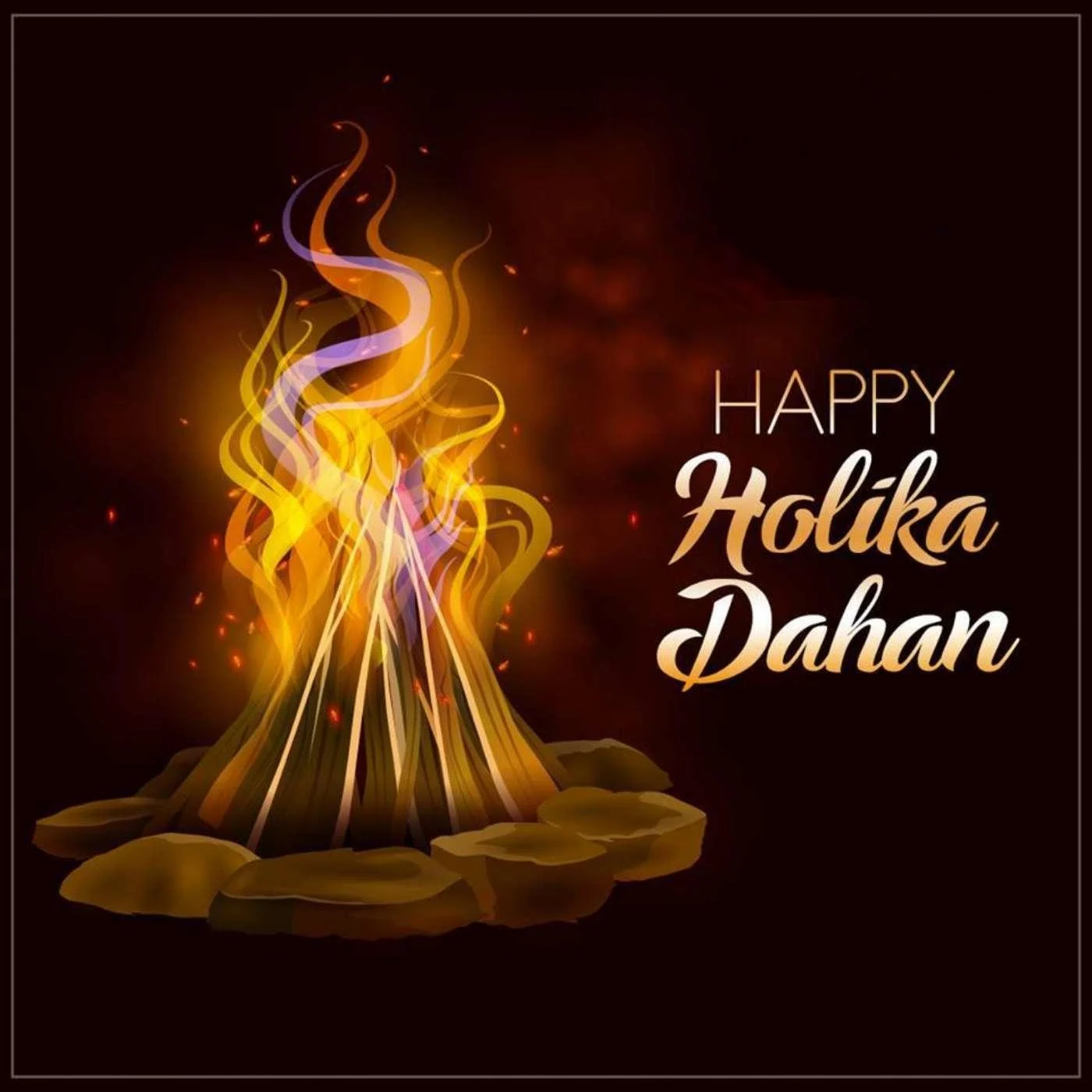 Holika Dahan 2025 Wishes by Oprezo India | Celebrating the Victory of Good
Holika Dahan 2025 Wishes by Oprezo India | Celebrating the Victory of Good
 India Wins Champions Trophy 2025 – Celebrating Victory | Oprezo India
India Wins Champions Trophy 2025 – Celebrating Victory | Oprezo India
 Best CRM Software Development & Multi-Level Marketing Solutions in Delhi NCR | Oprezo India
Best CRM Software Development & Multi-Level Marketing Solutions in Delhi NCR | Oprezo India