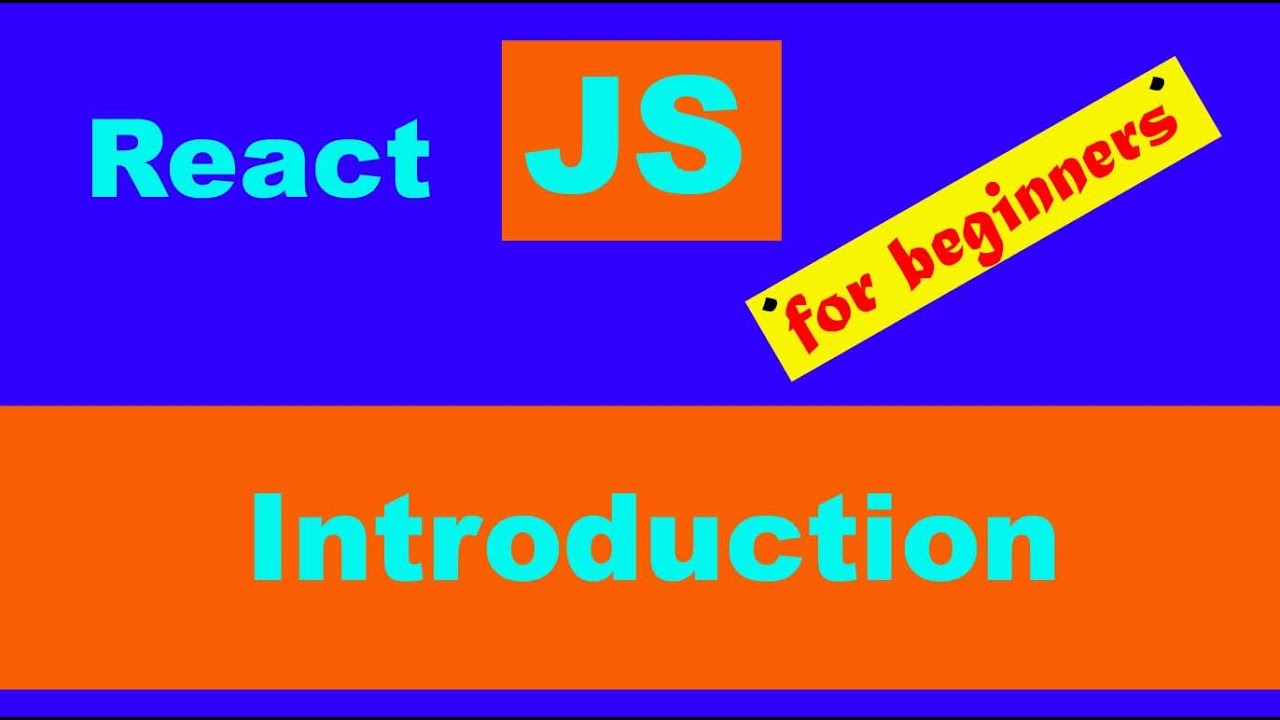
Introduction
React JS is a widely used JavaScript library for building user interfaces, especially for single-page applications. It allows developers to create reusable UI components, which makes the development process faster and more efficient. React's component-based architecture and virtual DOM make it highly efficient and flexible, ideal for modern web applications. If you’re new to React, Oprezo India is here to provide a comprehensive list of resources to help you master React development from the ground up.
Before diving into projects, it’s important to understand the foundational concepts of React.
ReactJS.org Documentation: The official React documentation is the best place to start. It offers a beginner-friendly introduction to React’s core concepts, such as components, state, and props. The interactive tutorial on building a simple tic-tac-toe game is a great first project for beginners.
Codecademy – Learn React: Codecademy provides an interactive learning experience, guiding beginners through the fundamentals of React with real-time coding exercises. You’ll learn how to set up a React environment, build components, and manage state effectively.
Scrimba – Learn React for Free: Scrimba’s free React course is perfect for beginners. It combines interactive video tutorials with coding practice, making it a hands-on way to learn React. You’ll build mini-projects and practice coding directly in your browser.
Understanding the basics of React will give you the confidence to start building your own projects and exploring more advanced concepts.
To start building React applications, you'll need to set up a development environment.
Create React App: The official Create React App tool is the easiest way to set up a React environment. It automatically configures everything you need to start developing a React application, including bundling and hot reloading. The Create React App guide on GitHub explains how to install and use it.
Visual Studio Code: VS Code is a lightweight and powerful code editor that works well for React development. It comes with a range of extensions, such as ESLint and Prettier, that help you write clean, consistent code.
React Developer Tools: Install React Developer Tools, a browser extension for Chrome and Firefox, to help debug React applications. This tool allows you to inspect the component hierarchy and track state and props in real-time.
Setting up your development environment correctly will streamline your workflow and ensure you have all the tools necessary to build React applications efficiently.
React is built around components, and learning how to create and manage them is key to becoming a proficient React developer.
React for Beginners by Wes Bos: Wes Bos offers a paid course, "React for Beginners," that is highly recommended for learning the ins and outs of React components. It’s project-based, so you’ll learn by building real applications, such as e-commerce product pages.
freeCodeCamp – React Frontend Libraries: freeCodeCamp offers a free course on React where you’ll learn how to build functional components and manage state. It’s a beginner-friendly course that gradually introduces React’s key concepts and libraries.
Egghead.io – Start Learning React: Egghead.io provides short, concise video tutorials on React. Their "Start Learning React" series is a great introduction to building component-based UIs. You’ll learn how to break down an application into reusable components and manage their interactions.
Mastering React's component architecture is essential for creating scalable, maintainable applications.
State management is a crucial part of React development, as it allows components to remember information and respond to user inputs.
State and Lifecycle in React: The official React documentation offers an excellent introduction to managing state in React components. You’ll learn how to set up component state, manage it using hooks like useState, and handle side effects using useEffect.
YouTube – React State Management by Net Ninja: The Net Ninja’s YouTube series on React is perfect for beginners. The episodes on state management cover everything from local state to more advanced topics like managing global state with Context API and React’s useReducer hook.
Redux for Beginners: Once you’re comfortable with basic state management, learning Redux can help you manage more complex global state in larger applications. The Redux documentation and tutorials on Redux.js.org are excellent resources for learning how to integrate Redux with React.
Understanding how to manage state effectively will allow you to build dynamic, interactive applications.
The best way to learn React is by building projects. Here are some ideas for beginner-friendly projects:
To-Do List App: A to-do list is a great first project because it covers all the basic concepts of React, such as creating components, managing state, and handling user inputs.
Weather App: Build a weather application that fetches data from an external API (like OpenWeather API) and displays it using React components. This will introduce you to using Axios or Fetch API for making HTTP requests.
E-commerce Product Page: Create a simple e-commerce product page where users can add items to a cart. This project will teach you how to manage state across multiple components and how to create reusable components like product cards.
Building these projects will give you hands-on experience with React and help reinforce the concepts you’ve learned.
Once you’re comfortable with React’s basics, it’s time to dive into more advanced topics that will take your skills to the next level.
React Router: React Router is an essential library for adding navigation to your React applications. The official React Router documentation provides tutorials on how to create single-page applications with dynamic routing.
React Hooks: React’s Hooks API allows you to use state and other React features without writing class components. The React Hooks guide on the official documentation is a great place to start learning how to implement hooks like useEffect, useContext, and useMemo.
Next.js: Next.js is a powerful React framework for building server-side rendered applications. It’s perfect for SEO-friendly websites and faster page loading times. The Next.js documentation offers a complete guide to getting started with this framework.
Learning advanced React concepts will enable you to build more complex and scalable applications, giving you a competitive edge in the job market.
React JS is a powerful and flexible library that allows developers to create dynamic, high-performing web applications. For beginners, learning React may seem daunting, but with the right resources and guidance from Oprezo India, you’ll be able to master it in no time. From understanding React’s component architecture to managing state and building real-world projects, these resources will help you become a skilled React developer. Whether you’re aiming to build small personal projects or large-scale applications, mastering React will open up a world of possibilities in frontend development.
 Best Web Development Company in Delhi NCR | Oprezo India
Best Web Development Company in Delhi NCR | Oprezo India
 Best Mobile App Development Company in Delhi | Oprezo India
Best Mobile App Development Company in Delhi | Oprezo India
 Best Digital Marketing & SEO Company in Delhi NCR | Oprezo India
Best Digital Marketing & SEO Company in Delhi NCR | Oprezo India
 Best UI & UX Design Services in Delhi | Android & iOS UI/UX Development – Oprezo India
Best UI & UX Design Services in Delhi | Android & iOS UI/UX Development – Oprezo India
 Best CRM & MLM Software Development Company in Delhi | Oprezo India
Best CRM & MLM Software Development Company in Delhi | Oprezo India