
Introduction
In today’s fast-paced mobile development world, React Native has become a go-to framework for developers looking to create cross-platform apps with ease. By using a single codebase, you can build apps for both Android and iOS, reducing development time and costs. For beginners, React Native offers a great entry point into mobile app development, especially if you are already familiar with JavaScript and React. In this guide, Oprezo India brings you the best resources to kickstart your React Native journey.
React Native is a framework developed by Facebook that allows developers to build mobile apps using JavaScript and React. Unlike traditional native app development, where you need separate codebases for Android and iOS, React Native enables you to write code once and deploy it on both platforms.
React Native Official Documentation: The official React Native docs are the best place to start. They provide detailed instructions on setting up your development environment, writing your first app, and understanding the core concepts of React Native.
MDN Web Docs – JavaScript Basics: If you’re new to JavaScript, Mozilla’s MDN Web Docs offer a comprehensive guide to JavaScript, which is crucial for understanding React Native development.
React JS Basics: Before diving into React Native, it’s a good idea to familiarize yourself with React itself. React JS is a library for building user interfaces, and it shares many similarities with React Native.
Understanding the fundamentals of JavaScript and React is essential for getting started with React Native development.
Setting up the development environment for React Native involves installing Node.js, npm (Node Package Manager), and React Native CLI, along with either Android Studio or Xcode, depending on whether you want to develop for Android or iOS.
React Native CLI Quickstart Guide: This guide from the official documentation walks you through the step-by-step process of setting up your development environment. It covers the tools you need for both macOS and Windows.
Expo for React Native: Expo is a framework that helps simplify the development process. It allows you to build and test React Native apps without needing Android Studio or Xcode. Expo is beginner-friendly and can be a great starting point for those looking to ease into React Native development.
By setting up the right environment, you’ll be ready to start building your first React Native app in no time.
To build robust React Native apps, you’ll need to understand some key concepts like components, state, props, and the React Native lifecycle.
React Native Express: This free resource provides an interactive tutorial covering the core concepts of React Native. It explains the building blocks of React Native, such as components and state management, in an easy-to-understand manner.
React Native by freeCodeCamp: freeCodeCamp offers an in-depth guide on how to build a basic mobile app using React Native. This is perfect for beginners as it walks you through the entire process, from setting up the app to deploying it.
YouTube – React Native Crash Course by Traversy Media: This YouTube crash course offers a great introduction to React Native. In just a few hours, you’ll get a solid overview of how React Native works, making it an excellent resource for beginners.
By mastering these core concepts, you’ll be well-equipped to build functional and efficient mobile apps using React Native.
One of the key advantages of React Native is the wealth of UI libraries and pre-built components that speed up the development process.
React Native Elements: React Native Elements is a cross-platform UI toolkit for React Native, providing a collection of pre-made, customizable components such as buttons, input fields, and cards. It simplifies UI development, especially for beginners.
NativeBase: NativeBase is another popular UI library that offers customizable components for React Native apps. It comes with ready-to-use components that follow native design guidelines, making it easier to build visually appealing apps.
Styled Components: This library allows you to write plain CSS in your React Native components. It helps you style your components without leaving the JavaScript file, making it easier to maintain consistency across your app’s design.
Utilizing these libraries will not only save you time but also ensure that your app has a polished and professional look.
Debugging is an essential part of the development process. Thankfully, React Native comes with a suite of built-in debugging tools, as well as third-party options.
React Native Debugger: This standalone tool integrates with the Chrome Developer Tools, offering a powerful way to debug your React Native apps. It allows you to inspect your app’s UI, track performance, and log errors.
Expo Debugging Tools: If you’re using Expo, it has a built-in debugger that simplifies the process. You can log errors, check for bugs, and monitor the performance of your app in real-time.
Jest for Testing: Jest is a popular testing framework that works well with React Native. It allows you to write unit tests and ensures your components work as expected.
Learning how to debug and test your app is crucial for delivering a seamless user experience.
One of the best ways to solidify your React Native skills is by building projects. These beginner-friendly projects will help you practice and apply what you’ve learned:
To-Do List App: Start with a simple to-do list app. This project will help you practice state management, user input, and rendering dynamic data in React Native.
Weather App: A weather app that pulls data from an API is a great way to learn about fetching data and updating the UI dynamically in React Native.
E-Commerce App: If you’re feeling more ambitious, try building a simple e-commerce app. You’ll learn how to handle navigation, user authentication, and product listings using React Native.
These projects will give you hands-on experience with React Native development and prepare you for more complex app-building tasks.
Beyond tutorials, there are numerous resources to deepen your understanding of React Native.
React Native Community GitHub: The React Native GitHub repository is a great place to stay updated on the latest changes in React Native. You can also contribute to the project by fixing bugs or adding new features.
React Native Radio Podcast: This podcast covers the latest news, tips, and techniques in the React Native community. It’s a great way to stay informed about new trends and best practices.
Stack Overflow – React Native Tag: Stack Overflow is a great place to get answers to any issues or questions you encounter while learning React Native.
These additional resources will help you stay current with the latest advancements in React Native and provide support when needed.
React Native is a powerful framework for building cross-platform mobile applications, and with the right resources, beginners can quickly learn how to create functional and high-quality apps. Oprezo India is committed to helping aspiring developers master React Native through comprehensive tutorials, interactive projects, and helpful tools. By starting with the resources mentioned above, you’ll be on your way to becoming a proficient React Native developer in no time.
 Best Mobile App Development Company in Delhi NCR | Oprezo India
Best Mobile App Development Company in Delhi NCR | Oprezo India
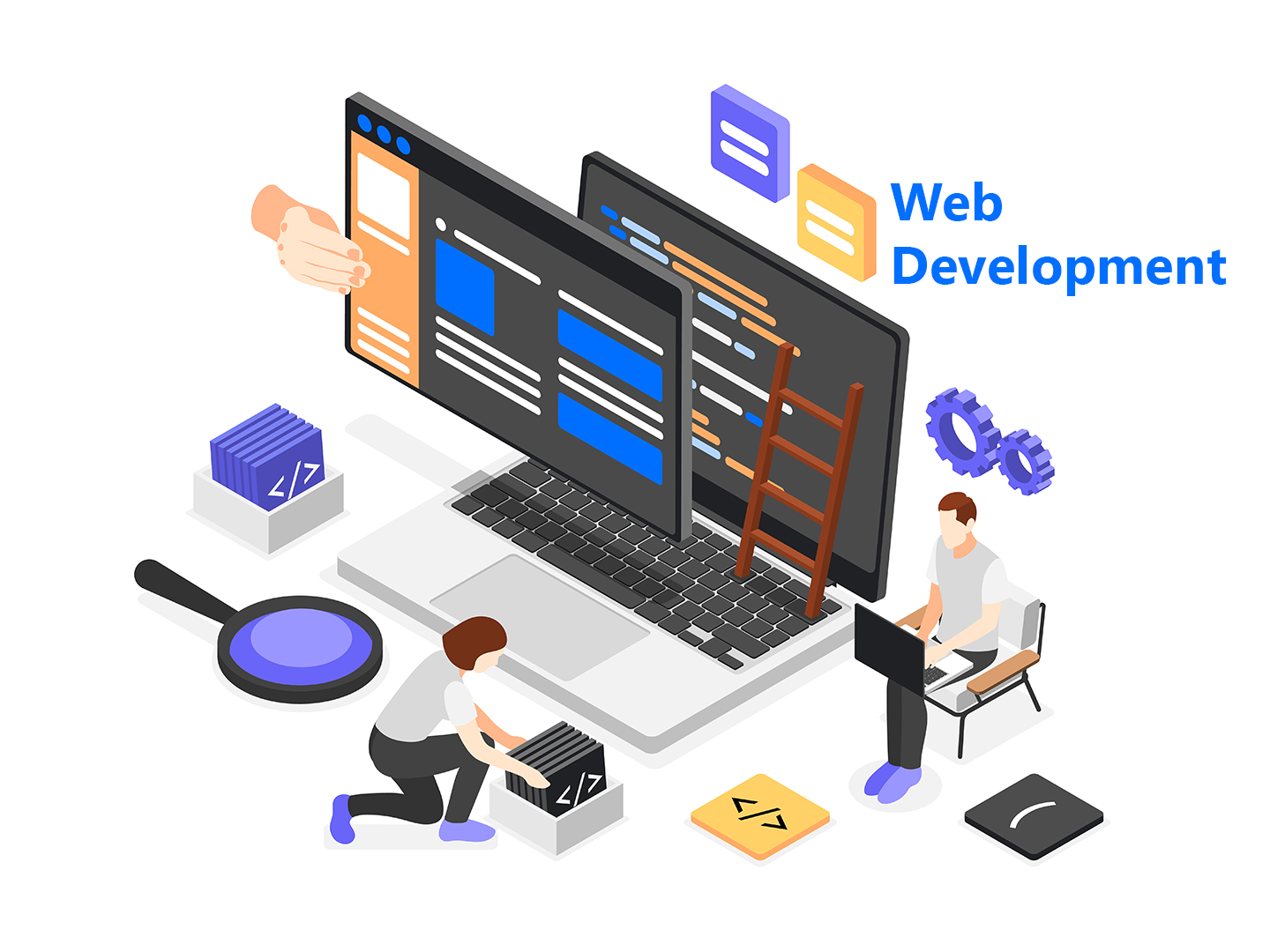 Top Web Development Services in Delhi/NCR | Oprezo India – React JS, Angular JS, eCommerce & More
Top Web Development Services in Delhi/NCR | Oprezo India – React JS, Angular JS, eCommerce & More
 Top Mobile App Development Company in Delhi / NCR | Oprezo India
Top Mobile App Development Company in Delhi / NCR | Oprezo India
 Mobile App Development in Delhi - Android, iOS, Hybrid & Flutter | Oprezo India
Mobile App Development in Delhi - Android, iOS, Hybrid & Flutter | Oprezo India
 Why Oprezo India is the Best Web Development Partner in Delhi NCR?
Why Oprezo India is the Best Web Development Partner in Delhi NCR?