
Introduction
In the current digital landscape, creating websites that work across a variety of devices—desktops, tablets, and smartphones—is no longer optional. Responsive web design (RWD) ensures that your website adjusts dynamically to the screen size and orientation of the device. For beginners, mastering RWD is an essential skill that sets you apart in the web development field. In this guide, Oprezo India highlights some of the best resources to help you learn responsive web design, so you can create beautiful, functional websites that provide a seamless user experience across devices.
Responsive web design ensures that websites render well on different screen sizes, from large desktop monitors to small mobile phones. It uses flexible grids, fluid images, and media queries to adapt layouts according to the screen dimensions.
MDN Web Docs – Responsive Design: Mozilla's MDN Web Docs offer a comprehensive guide on responsive design, including how to use viewport settings, flexible layouts, and media queries to achieve responsive layouts.
W3Schools – Responsive Web Design: This beginner-friendly tutorial covers the basics of responsive design. W3Schools explains concepts such as flexible grids, responsive images, and how to use CSS media queries.
Google Web Fundamentals: Google offers a responsive web design guide as part of its web development documentation. This resource is particularly useful for understanding the importance of mobile-first design and how to optimize websites for mobile performance.
Understanding the principles behind responsive design is the first step toward creating websites that work seamlessly across all devices.
Media queries are at the heart of responsive web design. They allow you to apply specific CSS rules depending on the characteristics of the device, such as its width, height, or orientation.
CSS Tricks – A Complete Guide to CSS Media Queries: CSS Tricks provides an in-depth guide to media queries, explaining how to use them to target different devices and screen sizes. This guide is essential for learning how to create breakpoints and write adaptive styles.
freeCodeCamp – Responsive Web Design with Media Queries: freeCodeCamp offers an interactive tutorial on how to use media queries to build responsive websites. It covers key concepts like breakpoints, max-width, and min-width settings for different devices.
YouTube – Learn Media Queries by DesignCourse: DesignCourse’s YouTube tutorial on media queries is perfect for visual learners. It explains how to apply media queries in real-world projects, helping beginners understand how to optimize layouts for various screen sizes.
Mastering media queries will give you the ability to tailor your website’s layout and design to different devices, ensuring a smooth user experience.
Responsive web design heavily relies on flexible layouts, which can be achieved using modern CSS layout tools such as Grid and Flexbox.
CSS Grid Layout by MDN Web Docs: Grid layout is a powerful tool for creating flexible, responsive layouts. MDN Web Docs provides a thorough guide to CSS Grid, covering everything from simple two-dimensional grids to more complex layouts that adapt to screen sizes.
Flexbox Froggy: Flexbox Froggy is a fun, interactive game that teaches you how to use Flexbox, another CSS layout tool that is crucial for responsive design. You’ll learn how to align and distribute items within a container, making it perfect for responsive layouts.
A Complete Guide to Flexbox by CSS Tricks: This guide provides a comprehensive breakdown of how Flexbox works, along with practical examples. Flexbox is an essential tool for building responsive layouts because it allows you to create flexible, fluid designs that adjust easily to different screen sizes.
Using CSS Grid and Flexbox will enable you to create layouts that respond gracefully to changes in screen size, making them essential tools in your responsive design toolkit.
It’s not just about making your layout responsive—images and media also need to adapt to different screen sizes.
MDN Web Docs – Responsive Images: MDN Web Docs explains how to implement responsive images using the srcset attribute and the picture element. This allows images to load appropriately sized versions depending on the user’s device, improving performance.
YouTube – Responsive Images Tutorial by DesignCourse: This video tutorial explains how to use the srcset and sizes attributes to serve images in different resolutions depending on the screen size. It's a great way to ensure your website’s media is optimized for performance and design.
Lazy Loading Images: Lazy loading is a technique that defers the loading of non-critical images until they are needed. Implementing this technique will help reduce load times, especially on mobile devices.
By using responsive image techniques, you can ensure that your website loads quickly and looks great on all devices.
Practice makes perfect. Here are a few beginner-friendly projects that can help you apply responsive web design concepts:
Build a Responsive Landing Page: Create a simple landing page that adapts to different screen sizes. Practice using media queries, flexible grids, and responsive images.
Responsive Portfolio Website: A portfolio website is a great project for learning responsive design. You can experiment with different layouts and media queries to make sure your website looks great on any device.
E-Commerce Product Page: Build a responsive product page for an e-commerce store. This project will help you practice using CSS Grid, Flexbox, and media queries to create a layout that works on both mobile and desktop.
By working on these projects, you’ll gain hands-on experience with responsive design, improving your skills and confidence in building mobile-friendly websites.
Several tools and frameworks can make the process of building responsive websites easier.
Bootstrap: Bootstrap is a popular front-end framework that comes with a grid system and responsive design components out of the box. It’s perfect for beginners who want to quickly create mobile-friendly websites.
Foundation: Like Bootstrap, Foundation is another front-end framework designed for responsive web development. It’s highly customizable and provides tools for building adaptive, accessible websites.
Viewport Resizer: This browser tool allows you to quickly test the responsiveness of your website by simulating different screen sizes. It’s a simple yet effective way to check how your design adapts across devices.
Using these tools will streamline your workflow and make it easier to build responsive, mobile-friendly websites.
Responsive web design is an essential skill for any web developer in today’s mobile-centric world. By using the resources provided by Oprezo India, beginners can quickly learn how to create websites that look great on all devices, from large desktops to small smartphones. From mastering media queries to building flexible layouts with CSS Grid and Flexbox, these resources offer everything you need to get started with responsive design.
Start applying what you’ve learned to real-world projects, and soon you’ll be able to build responsive, user-friendly websites that provide an excellent experience across all platforms.
 Best Mobile App Development Company in Delhi NCR | Oprezo India
Best Mobile App Development Company in Delhi NCR | Oprezo India
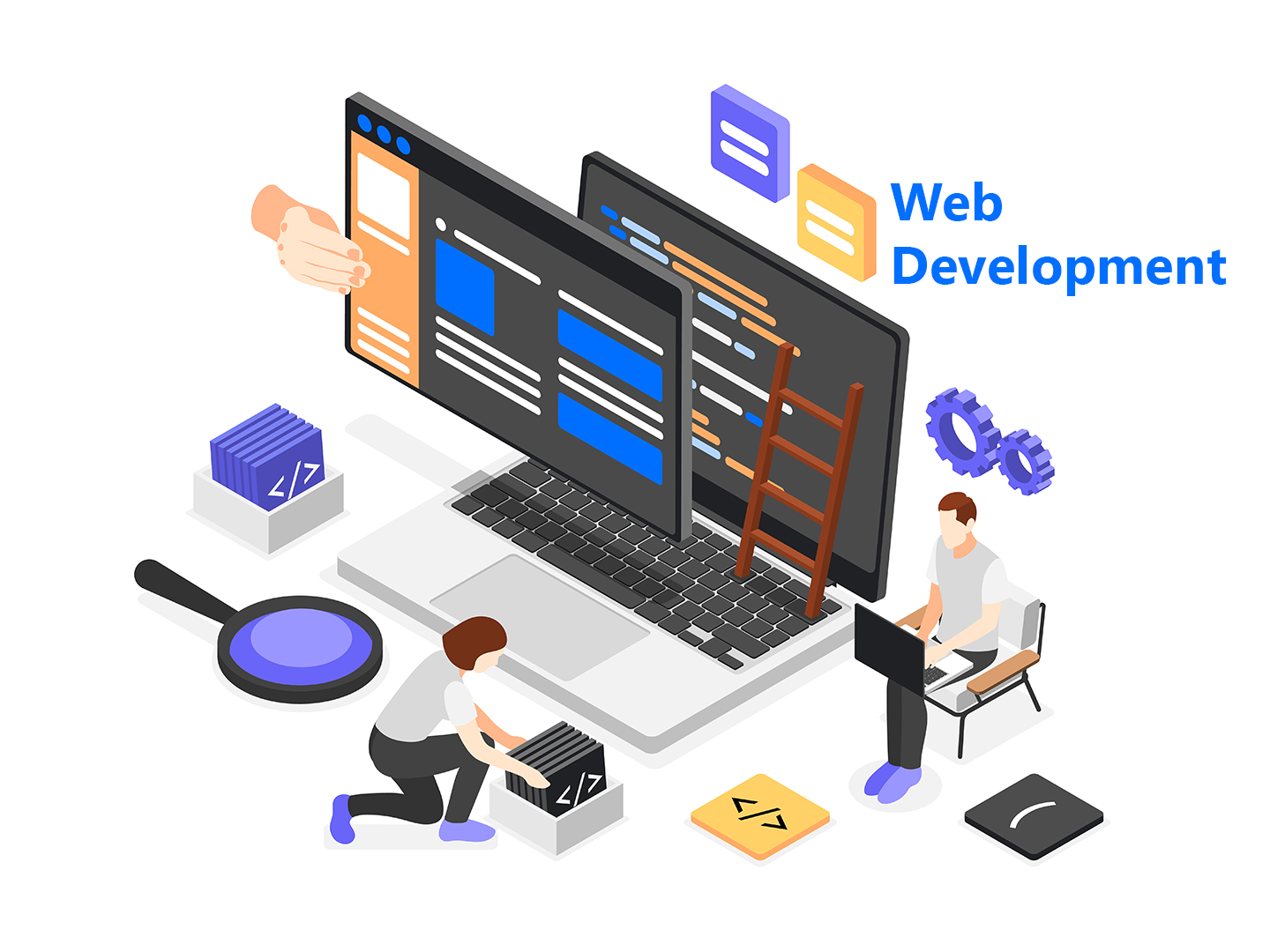 Top Web Development Services in Delhi/NCR | Oprezo India – React JS, Angular JS, eCommerce & More
Top Web Development Services in Delhi/NCR | Oprezo India – React JS, Angular JS, eCommerce & More
 Top Mobile App Development Company in Delhi / NCR | Oprezo India
Top Mobile App Development Company in Delhi / NCR | Oprezo India
 Mobile App Development in Delhi - Android, iOS, Hybrid & Flutter | Oprezo India
Mobile App Development in Delhi - Android, iOS, Hybrid & Flutter | Oprezo India
 Why Oprezo India is the Best Web Development Partner in Delhi NCR?
Why Oprezo India is the Best Web Development Partner in Delhi NCR?