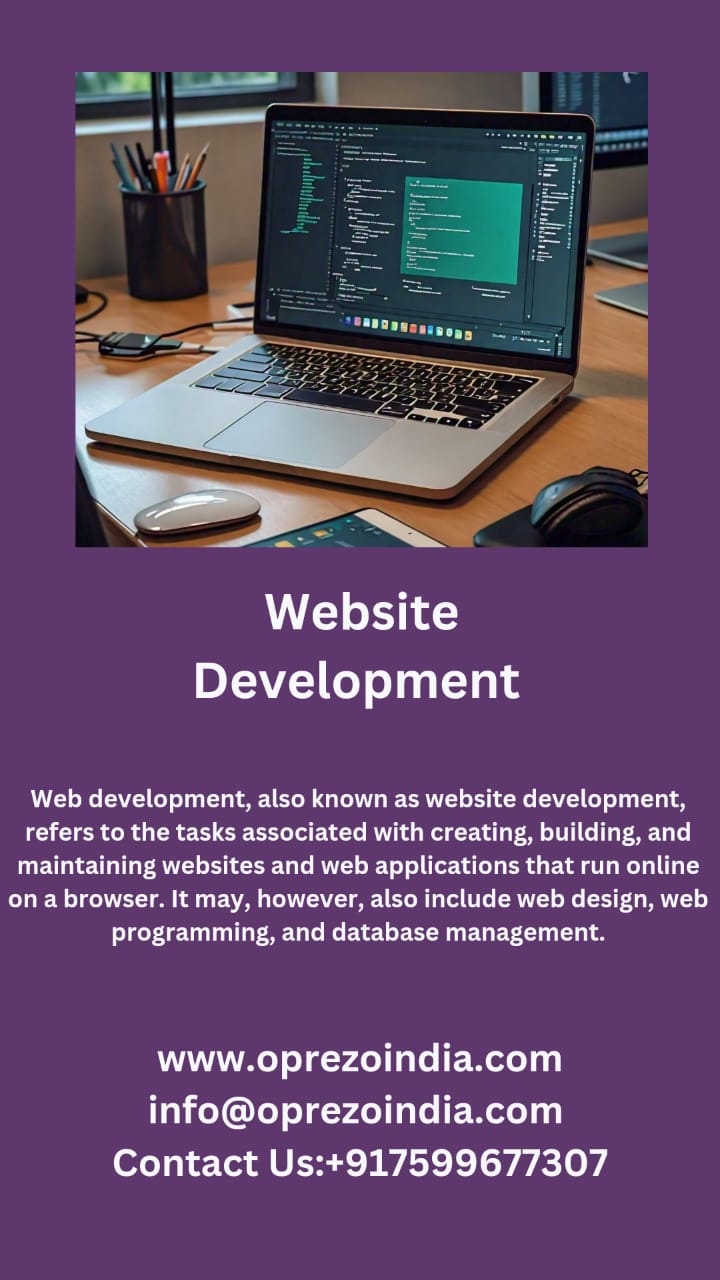
Introduction
Web development is one of the most sought-after skills in the digital age. Whether you're looking to create your own personal blog, an e-commerce website, or join the tech industry as a developer, starting with the right resources is crucial. At Oprezo India, we understand how important it is to have access to clear and comprehensive learning materials. This guide outlines the best web development resources for beginners, covering everything from front-end design to back-end programming.
The foundation of web development starts with learning HTML (Hypertext Markup Language) and CSS (Cascading Style Sheets). These two languages form the backbone of any website by creating the structure and styling the visual layout.
W3Schools: W3Schools is a highly recommended resource for learning HTML and CSS. It offers simple, interactive tutorials that allow beginners to practice and understand how websites are built.
Codecademy: Codecademy is a beginner-friendly platform that offers hands-on coding exercises for HTML and CSS, helping you to learn by doing. The platform also provides real-time feedback as you work through projects.
Mozilla Developer Network (MDN): MDN offers in-depth documentation and guides for HTML and CSS. It’s a valuable resource for beginners who want to deepen their understanding as they progress.
These resources will teach you how to structure web pages, create layouts, and make websites visually appealing.
Once you're comfortable with HTML and CSS, it’s time to add dynamic functionality to your websites with JavaScript. JavaScript is a programming language that allows you to create interactive elements, such as forms, animations, and dynamic content.
JavaScript.info: This resource offers a deep dive into JavaScript for beginners. It starts with the basics and gradually introduces more complex topics, such as DOM manipulation and event handling.
freeCodeCamp: freeCodeCamp offers a complete JavaScript curriculum that is beginner-friendly and includes hundreds of coding challenges. It’s an ideal platform for practicing coding skills while working on real projects.
Eloquent JavaScript (Book): For those who prefer to learn through reading, Eloquent JavaScript is an excellent free book that covers JavaScript from the ground up.
By learning JavaScript, you’ll be able to create websites that respond to user actions and provide a richer browsing experience.
Frameworks can help you speed up the development process by providing reusable components and pre-built solutions. Here are two of the most popular frameworks for beginners:
Bootstrap (Front-End Framework): Bootstrap is a popular CSS framework that makes it easier to build responsive websites. With its pre-designed templates and components, you can quickly create beautiful, mobile-friendly websites without starting from scratch. GetBootstrap.com is the best place to start for learning Bootstrap.
React (JavaScript Framework): React is a powerful JavaScript library for building user interfaces. It’s widely used for creating dynamic web applications. Beginners can start learning React through ReactJS.org, which offers comprehensive documentation and tutorials.
Both of these frameworks are essential tools for web developers looking to create modern, responsive websites.
Once you've mastered front-end development, it's time to explore the back-end, where the server-side logic of your websites is handled. For this, you'll need to learn languages such as Node.js, PHP, or Python.
Node.js: Node.js is a JavaScript runtime that allows you to build server-side applications using JavaScript. The official Node.js website provides a beginner-friendly guide and documentation to help you get started.
PHP: PHP is a widely-used server-side scripting language for building dynamic websites. PHP.net offers tutorials and documentation for beginners who want to learn how to manage databases and server logic with PHP.
Python (Django Framework): For beginners interested in Python, Django is a high-level Python framework for building secure and scalable web applications. The Django Project website has detailed tutorials for new developers.
By learning back-end development, you'll be able to manage data storage, user authentication, and other server-side functionalities that are essential for dynamic websites.
To practice and enhance your skills, it's important to work with various tools that help with code writing, debugging, and version control.
Visual Studio Code: VS Code is a free, powerful code editor with a range of extensions for web development. It's widely used by beginners and professionals alike due to its simplicity and versatility.
Git and GitHub: Git is a version control system, while GitHub is a platform for hosting code repositories. Beginners can use Git to track code changes and collaborate on projects, while GitHub offers a space to showcase your work. Start learning with GitHub’s guide for beginners.
Chrome DevTools: Chrome DevTools is an in-browser toolset that helps you inspect and debug your code in real time. It’s an essential tool for every web developer and is built right into the Chrome browser.
These tools will make your development workflow more efficient and help you manage your projects with ease.
Design and user experience are crucial parts of web development. As a beginner, it’s important to understand basic design principles and how to make websites user-friendly.
Canva: Canva is a user-friendly design tool that allows beginners to create graphics, banners, and other visual elements for their websites. It’s great for those without a background in design.
Figma: Figma is a popular tool for designing website layouts and creating prototypes. Beginners can use it to design their website interfaces before jumping into code.
Google’s UX Design Course: For those interested in learning more about user experience, Google offers a free UX Design Course on Coursera, which teaches you how to build websites that are intuitive and user-friendly.
By learning basic web design, you can ensure that the websites you create are not only functional but also visually appealing and easy to navigate.
Web development may seem daunting at first, but with the right resources and consistent practice, anyone can learn to build functional and attractive websites. Oprezo India encourages aspiring developers to make use of these beginner-friendly tools and tutorials. Whether you're looking to create a personal blog, a business website, or a dynamic web application, these resources will guide you through the process step by step. Start your web development journey today, and unlock a world of opportunities!
 Best Mobile App Development Company in Delhi NCR | Oprezo India
Best Mobile App Development Company in Delhi NCR | Oprezo India
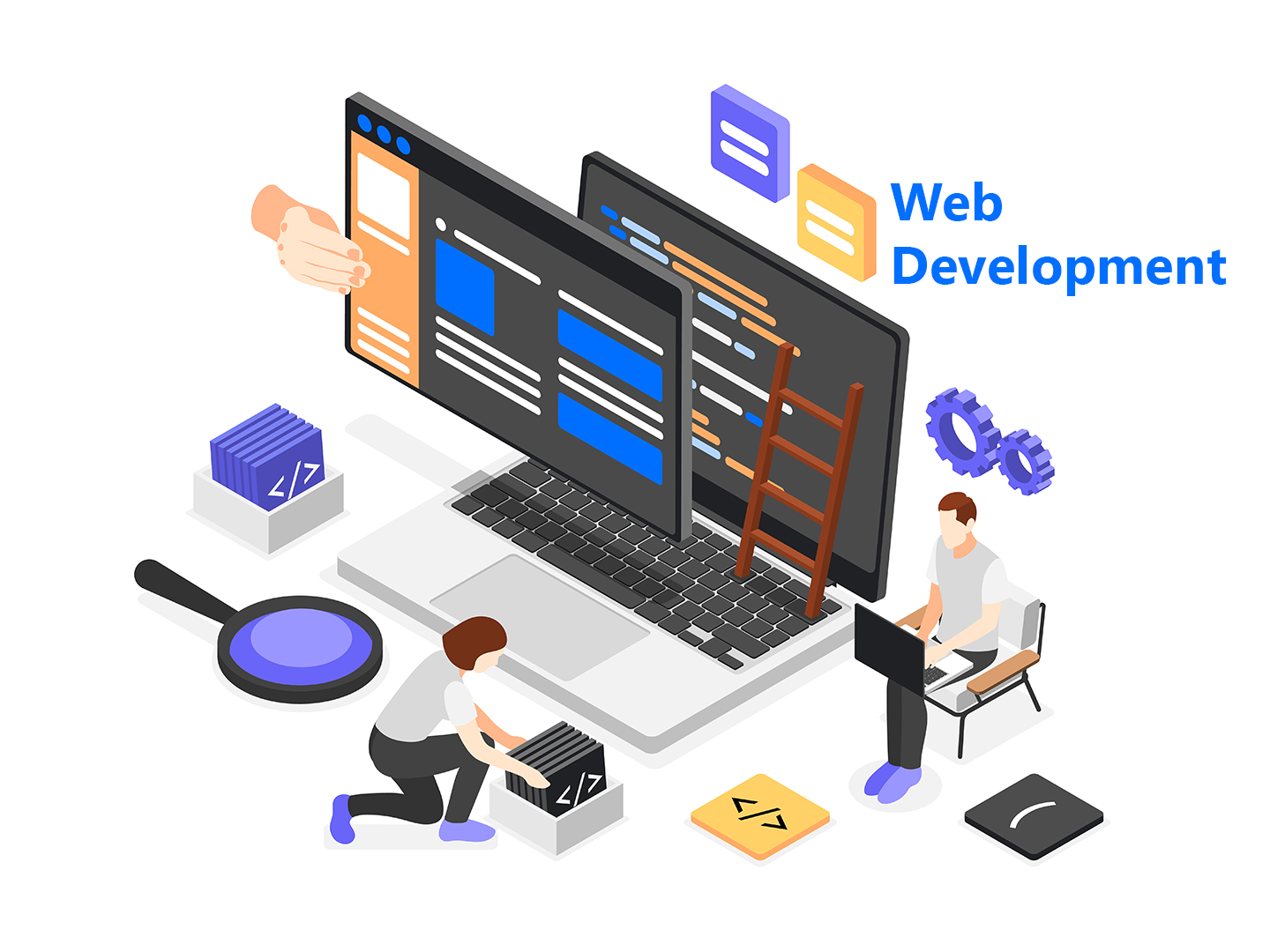 Top Web Development Services in Delhi/NCR | Oprezo India – React JS, Angular JS, eCommerce & More
Top Web Development Services in Delhi/NCR | Oprezo India – React JS, Angular JS, eCommerce & More
 Top Mobile App Development Company in Delhi / NCR | Oprezo India
Top Mobile App Development Company in Delhi / NCR | Oprezo India
 Mobile App Development in Delhi - Android, iOS, Hybrid & Flutter | Oprezo India
Mobile App Development in Delhi - Android, iOS, Hybrid & Flutter | Oprezo India
 Why Oprezo India is the Best Web Development Partner in Delhi NCR?
Why Oprezo India is the Best Web Development Partner in Delhi NCR?